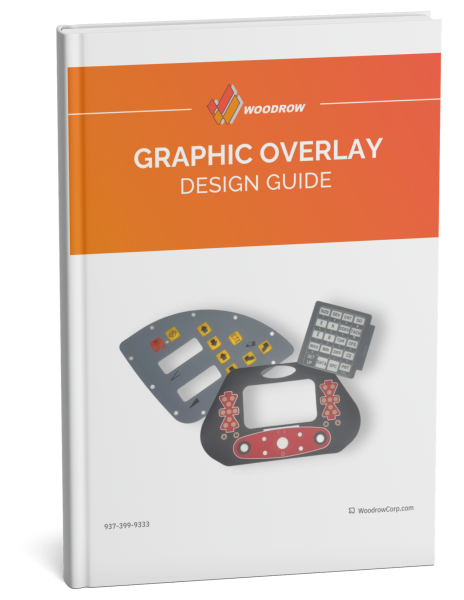Enhancing Efficiency and Precision: The Crucial Role of User Interface in Industrial Settings
When you walk into a warehouse, what do you see? Machinery, inventory, shipping, and safety? Walk down the aisles and try to count how many labels there are for the items. Instructions for how to operate machinery. Danger signs for employee safety. You’ll be shocked by how much information is thrust onto you right from the start.
Now hop into the forklift and try to operate it. Or use the specialized electronics your warehouse uses to stay organized and efficient. Do you understand what the buttons all do? Can you read the code the machine spits out when it malfunctions? If there’s an emergency, will you be able to use the medical equipment on site? (Are you feeling overwhelmed yet?)
This is the everyday experience for industrial workers and a vital example of the disconnect between leaders and employees on the role of technology in the workplace. While 90% of C-suite executives say their company is listening to the company’s needs when introducing new technologies, only 53% of staff say the same.
And for much of this frustration, you can look to four letters as the source of that disconnect: UI/UX, or User Interface and User Experience.
Understanding User Interface and User Experience
Although the phrases user interface and user experience are used interchangeably, they are two different things. The user interface is the design aspect of something. You can think of it as how something looks. The images, the colors, the typography. Meanwhile, the user experience is how something functions. The user’s journey, and the functionality of technology.
User Interface (UI):
- How you interact with something. The buttons, icons, colors, etc.
- UI Goals: Easy to understand, clearly visible, intuitive functionality.
User Experience (UX):
- The “flow” behind what is being done. If X button is pressed, it will result in Y.
- UI Goals: Functional processes. Making sure that “It just works” for the user. The only way something doesn’t work as intended, is if the problem is with the user, and not the design.
Improved Efficiency through Intuitive Design
Okay! So, now we’ve covered the what and why of UI/UX, but is it really that important? Absolutely. Investing in good UI/UX design can save you money in several ways:
- Less Training Needed: An easy-to-use interface means less time and money spent training users.
- Reduced Support Costs: A user-friendly design lowers the chances of users needing help, saving on support and helpdesk expenses.
- Fewer Errors: Intuitive design decreases user mistakes, cutting costs associated with fixing errors or revising work.
- Increased Productivity: Streamlined interfaces make tasks quicker, saving time and boosting overall productivity.
- Customer Retention: Satisfied users are more likely to stick around, reducing the need to spend on acquiring new customers.
- Early Issue Identification: Investing in UX research helps catch problems before they become expensive to fix in later development stages.
In short, prioritizing UI/UX design is a smart investment that pays off in terms of lower training costs, reduced support expenses, fewer errors, increased productivity, improved customer retention, and early issue identification.
An Industrial User Interfaces for Training and Onboarding
Whether it is a new employee joining the team, or an update to the old process, you’ll need to train your team. An intuitive user interface for something that is new to the work environment will speed up the training process for new operators.
Additionally, the consistency of UI design across different machinery and systems within an industrial facility ensures that operators can apply their knowledge seamlessly when transitioning between tasks or workstations. This uniformity reduces the likelihood of errors and contributes to a smoother workflow.
Factors Influencing Effective Industrial User Interface Design
That’s a whole lot of: “This is really important!” But you might be asking yourself: How can I improve the UI/UX where I work? We’ve got a list thanks to some of the
- Testing, testing, testing! Conducting usability testing with actual operators ensures the UI meets their needs and expectations. This iterative process helps identify and address any usability issues. Sure, the people who made the UI think it’s great, but how about people using it every day?
- Work with the Users. Ensure that you are working with the end users at the design stage. They’re the ones that will be using it, so they should have a say in the design!
- Big Bold. Be Seen. When working with a screen, control panel, or other device, you must see all the vital functions clearly and quickly.
- Obvious Navigation is Good Navigation. If someone uses a device a dozen times a day, and every time they look at the UI, they have to spend a minute just to find the function they need, you should start over.
- Picture a More Efficient World! Graphics aren’t just nice to look at. They’re fast. In fact, the brain is able to processes images about 60,000 times faster than words! If you can say the same thing with a picture as a paragraph, save space and time with graphics!
- Stay Consistent! If you have two pieces of technology in the same space, you want the user interface to be as similar as possible. Otherwise a user from a different area might understand how one system works, but the other systems designed may confuse them. When you are consistent it is easier to train users. And those systems become more intuitive for somebody familiar for someone who might not use the two interfaces regularly.
- Error Prevention and Recovery. Implementing features that prevent errors and guide operators through recovery processes in the event of mistakes minimizes disruptions and downtime.
- Know Your Environment. Are you in a brightly lit warehouse with glare from overhead lighting? The UI on the computer screen better be high enough contrast to be easily distinguished then! Have you considered whether a machine’s sounds when signaling are audible with the other noise in the area? Perhaps a light to go with it would be necessary. How can users tell if the button they pressed was registered? Add haptic feedback to the system so the user can feel it, rather than just see it.
- Stay Ahead of the Learning Curve. Processes change and improve to make the functionality of the technology in the workspace. Ensure that when system updates are implemented, your employees are trained on how that functionality might have changed.
Wrap Up
In conclusion, user interfaces and user experience in industrial settings are nuanced and incredibly important for every company level. Employees want to be efficient, and for the systems they work with, they want to do exactly that: Work. Managers want to keep their teams energized and safe while minimizing wasted time and energy.